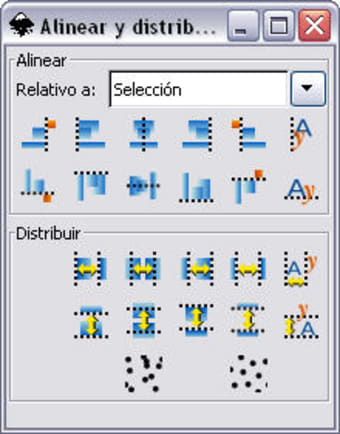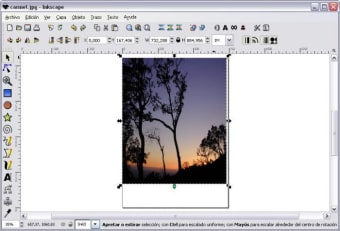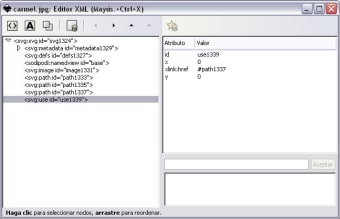A program for creating and editing graphic vectors with simplicity
Inkscape is a free graphic and design editor that can be used for personal and professional purposes. The program has a complete set of design tools that allow you to work with vector graphics files, known as SVG. It also allows you to work with rasterized images, also known as bitmaps.
Inkscape works similarly to Adobe Illustrator, although it requires a subscription, while this one is completely free. For those who work more with rasterized graphics than vector graphics, other alternatives to the program are GIMP, Krita, or Sketchbook.
Best for creating vectorized images
If you want to design logos or have the need to use specific images in different web projects, using vectorized images is more useful than using rasterized images, due to the limitations of this format when enlarging them without losing resolution. That said, Inkscape is a vector graphics software used daily by many designers to create a wide variety of graphics, such as icons, illustrations, logos, maps, diagrams, and web designs.
It is open-source software that integrates Scalable Vector Graphic as its native format. It provides sophisticated vector drawing tools with capabilities comparable to professional standards. The program also allows importing and exporting various file formats, including AI, SVG, EPS, PS, PDF, and PNG. Meanwhile, it also boasts user-friendly functionalities, a simple interface, multi-language support, and is extensible, as users can customize its functions with its numerous extensions.
Constantly evolving
Inkscape has a growing community of users, and there are multiple learning materials that will help you carry out your creations. Support and assistance are provided by the community itself. So, if you are new to creating vector graphics, it may seem complex at first, but soon you will be able to experience the power and flexibility that the program provides.
While it incorporates the typical tools of a drawing program, it also provides the ability to work with layers. The latest versions of the program feature an improved user interface and greater compatibility with 4K and HiDPI screens.
Professional results for free
Inkscape is an excellent design program that includes all kinds of professional features for free, such as strokes, shapes, text, clones, markers, transformations, alpha channel blending, patterns, gradients, and grouping. It also supports Creative Commons metadata, layers, node editing, graphic file vectorization, complex path operations, and direct XML editing, among other functions.
Furthermore, it allows you to create a vector graphic from any digitized real-world artwork, such as a sketch or simple doodles on a napkin. Once vectorized, you can create professional-quality designs thanks to the extensive functionalities offered by Inkscape.
It is available for Windows Vista and higher versions, including Windows 11. Additionally, the program is fully translated into Spanish, so you can work on your designs without getting lost along the way.
Inkscape 1.4
The updated version of Inkscape, version 1.4, has been released by its team of developers that go by the same name, aiming to simplify browsing existing features in the open-source vector design tool, such as filters, fonts, and color swatches. The shape builder tool has also been improved to work with bitmap and vector images, allowing users to clip selections from imported images.
The software's key toolsets are enhanced to enrich users' workflow. Some key changes include a filter gallery dialog for filters and brief previewing. Another improvement is the fresh, unified font browser that offers similar functionality for fonts, presenting a list of font previews that can be sorted or filtered in replacement of the text and font dialog. As for the swatches dialog, it has also been refined for easier preview and filter color swatches.
This update, in contrast to the original design to create intricate vector shapes through Boolean operations on simpler forms, now accommodates raster and vector images, letting users extract selections from imported photos. In addition, this version introduces modular grids that are perfect for more sophisticated and detailed layout guides for vector designs, enabling users to be as creative as they can be.
Unlock the power of vector graphics
In conclusion, Inkscape stands as a powerful, open-source tool for both beginners and professional designers. With its comprehensive set of features, constant updates, and a supportive community, it offers a seamless and cost-effective solution for creating stunning vector graphics. Whether you're a novice or an experienced designer, it empowers you to unleash your creativity and produce professional-quality designs without financial constraints.